W19-24 Switching to Godot
I have been in a rut concerning my game. I had more than enough time recently to work at it, even excited to, but the thought of my last problem that already ate so many hours paralyzed me.
Now, everyone in this situation, I wouldn't advice to start completely over. I did well, had clean code, my idea for the next feature was great and I should simply have created smaller portions to swallow, simplify it up. But due to Unity's recent 🦆 -up and since I wasn't that deep into development I decided to have a fresh slate and change to Godot.
Reasons why I was reluctant at first is simply that I have 5 years of experience with unity and I am fairly fluent in it's API. Godot requires me to learn an entirely new platform, work pipelines and Godot Script. But then one day (when I learned I can use C# in Godot 4) I dared the jump and-
I feel confident to say this way I might actually get somewhere. Godot purposfully does things different! Just setting up the sprites as a way to get aquaintenced with the program showed me, how easy and built in things feel compared to Unity.
And honestly I enjoy having to watch beginner tutorials and follow. The sense of achievements does wonders to my dopamine-deprived brain.
Things I did
May 8: I started of with something easy: Updating my Main Character Sprite sheet in Asprite. I recognized some issues in my Unity-Version already. There was no "walking up" animation and no idle animations after walking up or down. So I quickly added them before beginning my new project in Godot 4.2.

May 9: I learned to use the sprites into Godot the same day I installed it. I followed a Youtube tutorial so it didn't took me too long. But when I experimented with the preset player movement code, mine did not work. And I didn't know why. Because thing is, the embedded script tool does not give you any error hints (for C#).
May 10(-12): The day of doom. I tried fixing the error íssue by using VS Code but as by my usual fate with VS Code I couldn't get it to work.
Problem 1: Connecting Godot API to VS Code
Despite Code understanding my C# errors, it did in fact not know the Godot API. I followed (several) tutorials to show me the way, I
- set Editor Settings > Dodnet > Editor > External Editor to VS Code
- installed following VSC Extensions: .NET Install Tool, .Net Extension Pack, C# and c# Tools for Godot (not even necessary)
Thought it was the lack of connection to the GDScript language server first, which accoding to the internet is what fixes the same issue with GDScript. But there wasn't even an option to set the port in any of the extensions.
I think the solution was, to go to Project > Tools > C# > Create solution in Godot and let it create a VS solution file to the project (it probably has some pointers to the API). The reason I am not sure is, that I actually tried to solve my second problem, which was:
Problem 2: Getting the debugger to work
The C# Tools for Godot comes with it's own command to generate assets to build and debug the game from the editor. Unfortunately, this did not do what it was supposed to. Every Version of "Launch Editor"/ "Play in Editor", which I guessed was supposed to simply open up your game resulted into just opening the project again in another Godot window. Or endless processing of whatever kind.
There's a great video of a guy that had the exact same problems, and he not only fixes the issues, but also explains the process in detail.
Aaaaaand... it did not work. But I realized it must have worked in a way, because the video explained, that the launch.json used functions from the Godot extension, and he instead changed the type to "coreclr" from the #C extension. That extensions had some other Debuggers to offer (you can find them under the extension features), such as "clr" for .NET 4. I don't use version 4, but i tried it just to see and it opened the game for just a sec before crashing with an error, that I am not using the right .NET Version! So I was getting close!!
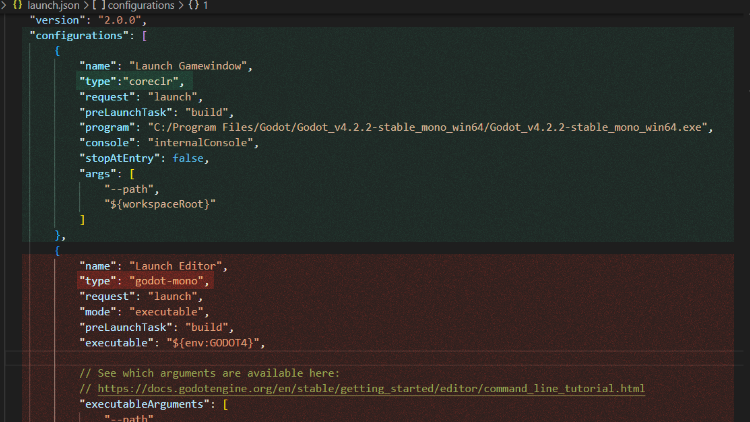
Don't hold your breath here. Before trying to download .NET 7 to try, I peaked into the Godot Discord Server first and some guy said, they had to reinstall their C# Godot Extention to get some stuff to work. So I reinstalled all the required extensions, because some of them I already had and... I couldn't believe it worked...
Have you tried turning it off and on again? Stupid problems require stupid solutions (I spent 2 days on this...)
BTW, they think the reason for this issue being, that Godot changed something up in version 4.2, so you might not even have to deal with it for other versions...
What now?
I decided, I will participate in a little Game jam this week. I hope this gives me enough drive to not dawdle and get somewhere with my little game. See you next week!
Get Apple Spells
Apple Spells
Witch Apprentice Simulator
| Status | Prototype |
| Author | blustrawberri |
| Genre | Educational |
| Tags | 2D, Crafting, Magic, Pixel Art, plant, witch |
| Languages | English |
More posts
- Week 47-25 Picking up your game again and again25 days ago
Leave a comment
Log in with itch.io to leave a comment.